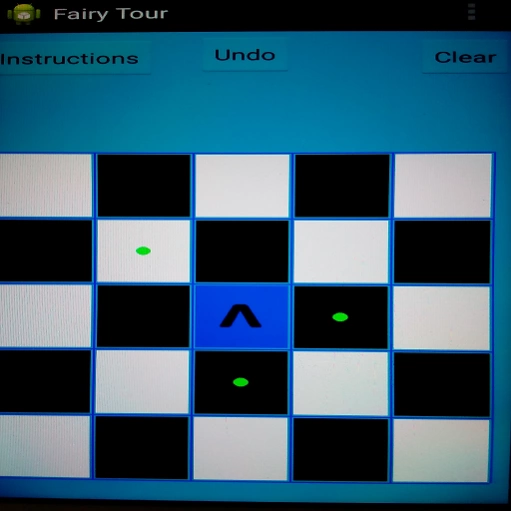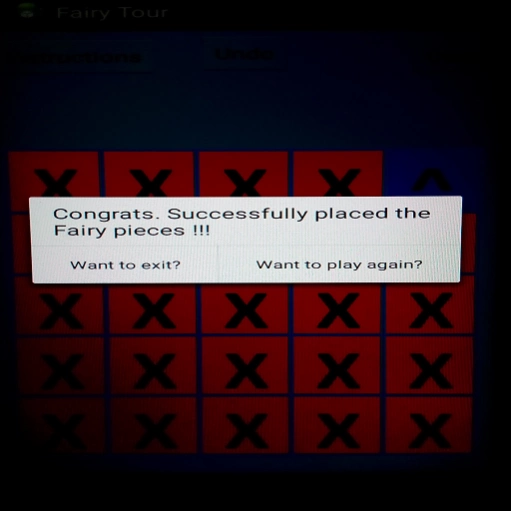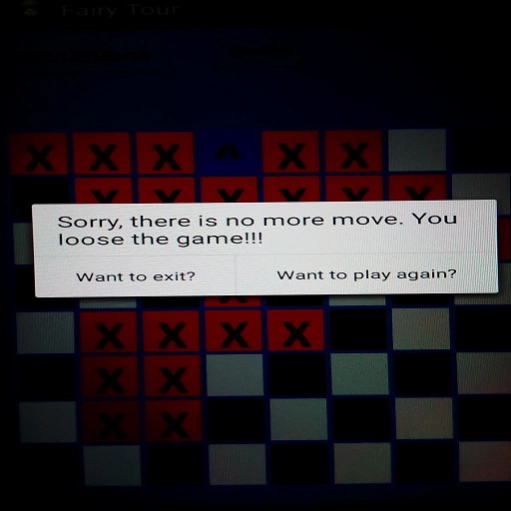Fairy Tour 1.2
Free Version
Publisher Description
Fairy Tour - Task is to cover all squares by the fairy piece having special moves.
ENJOY THE SIMPLICITY OF THE MOVES OF THE FAIRY !!!
There are N x N grids (cells) in this simple board game.
The game board resembles a chess board.
You can choose the board size from options menu. Board can be of 5x5, 6x6, 7x7, 8x8 or 9x9 size.
There is one fairy who can move one square right or one square downward or one square diagonally upward to the left.
Fairy can't land on a previously occupied cell.
Green dots represent the possible moves of the current fairy.
Current fairy is represented by blue up arrow (^) and previous fairy is represented by red cross (X).
Select a cell by touching it.
*** Your task is to visit all the squares of the board once by the special fairy.
Undo button restores the previous move.
Clear button clears the game board.
*** Try to explore the game in as many ways as you can.
This game is useful to enhance your imaginative and visualizing skills.
This game is FREE, contains NO ADS or IN-APP purchase.
In some devices images may be distorted or skewed.
In case of any bug please let me know through emails.
About Fairy Tour
Fairy Tour is a free app for Android published in the Strategy & War Games list of apps, part of Games & Entertainment.
The company that develops Fairy Tour is AMITAVA CHAKRAVARTY (AC). The latest version released by its developer is 1.2. This app was rated by 1 users of our site and has an average rating of 5.0.
To install Fairy Tour on your Android device, just click the green Continue To App button above to start the installation process. The app is listed on our website since 2017-06-03 and was downloaded 11 times. We have already checked if the download link is safe, however for your own protection we recommend that you scan the downloaded app with your antivirus. Your antivirus may detect the Fairy Tour as malware as malware if the download link to ara.adrija.jspecial is broken.
How to install Fairy Tour on your Android device:
- Click on the Continue To App button on our website. This will redirect you to Google Play.
- Once the Fairy Tour is shown in the Google Play listing of your Android device, you can start its download and installation. Tap on the Install button located below the search bar and to the right of the app icon.
- A pop-up window with the permissions required by Fairy Tour will be shown. Click on Accept to continue the process.
- Fairy Tour will be downloaded onto your device, displaying a progress. Once the download completes, the installation will start and you'll get a notification after the installation is finished.